You may use the planner views to help you schedule multiple resources on a single page. This configuration is called the resource planner mode. This help file describes this feature. Under normal operation a single row of the planner view represents a single day. Using the resource planner you may display a single row per resource per day, for example:
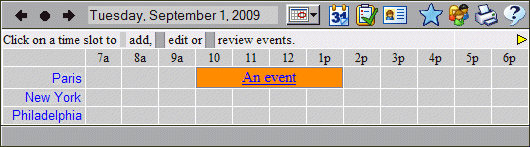
In the example events are presented based on the value of their location field. Any of the eight dropdown fields may be used. Specific instructions to enable this feature follow.
Creating a resource planner
When the above steps are completed the planner views will display events showing each status as a separate row.
Notes
Any of the eight dropdown fields may be used for the resource planner. There must be two or more values of the chosen type. Under this mode events that reference 'No Value' are hidden by default. If any such events exist a message appears in the main table footer. The visibility of these events is controlled by the 'hide events with No Value' checkbox on the calendar editor. If you leave these events hidden make the resource required (see customize event database).
Creating a resource scheduler
Furthering the example above you may wish to disallow two events in the same place at the same time from occurring. Please see the scheduler mode help file.